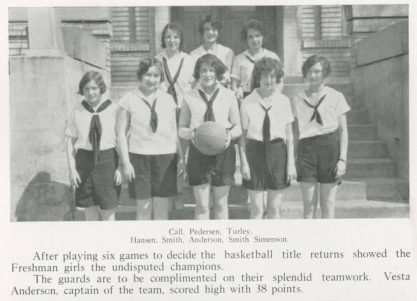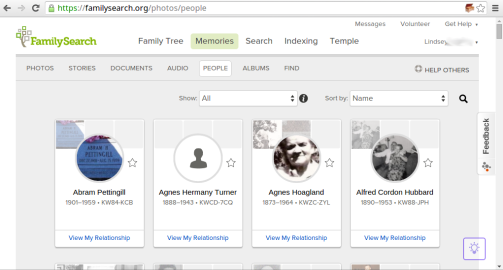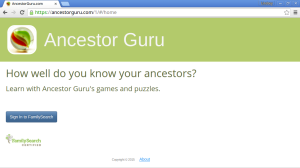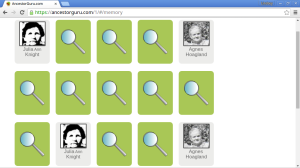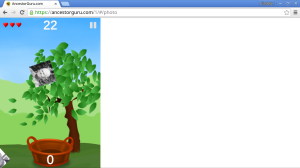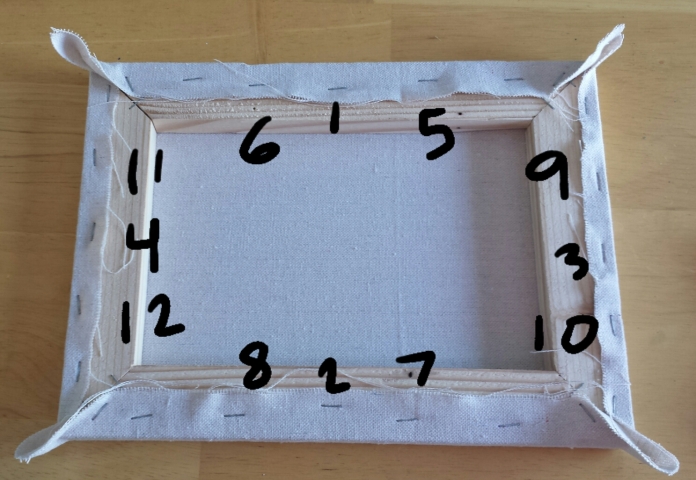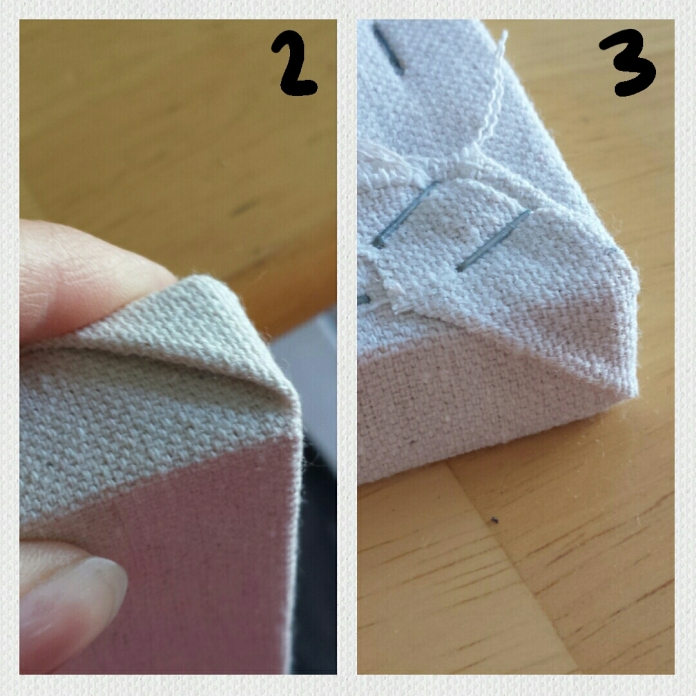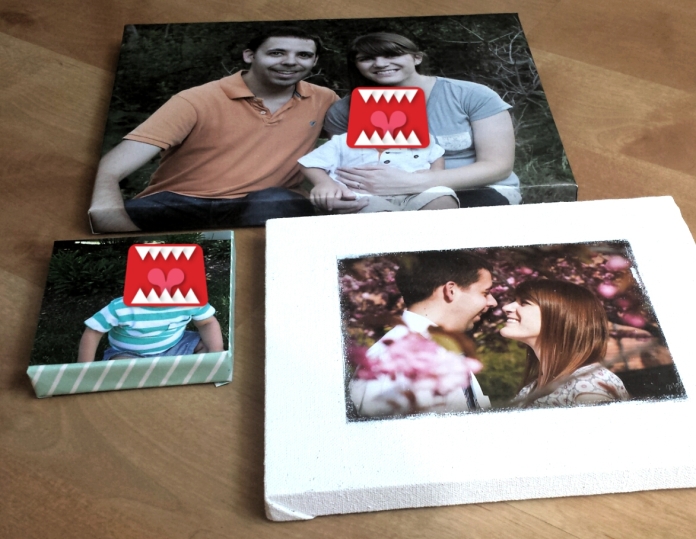This is a series on finding your niche in doing family history.
If you’re married, chances are your spouse’s family won’t automatically appear on your tree in FamilySearch. This isn’t really a big deal, but if you’re a finisher you’ll probably want to have it in there anyway. You know, just in case. Adding a spouse’s tree isn’t very intuitive, so here’s a quick tutorial.
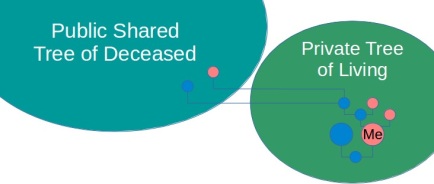
To begin with, you need to understand how both the public and private spheres of FamilySearch work. The public part of FamilySearch is only the deceased, and it’s shared by everyone–anyone can contribute to and edit this big tree. The living people in your tree are private, and only you can edit the ones in your tree. For example, if I add pictures or edit details about my parents (who are living) on my tree, it does not add the pictures or change the details on either of their trees. Only I see it. So while in the public tree duplicates are a big problem, between private trees there will be many, many duplicates. I appear in my own tree, my husband’s tree, my mom’s tree, my dad’s tree, each siblings’ tree, etc. each under a different ID–I’m duplicated many times, and this is ok.
To walk you through this process (because I already added my husband’s family to my tree a while ago) I’m on the FamilySearch sandbox. The sandbox is a replica of FamilySearch, but with no real people. You can play around in the sandbox here, but there is also a comprehensive course that will walk you through pretty much anything you want to do on FamilySearch in the sandbox, but without the pressure of messing up your family tree. Also, for your information, you can click on any of these images to see a bigger version.
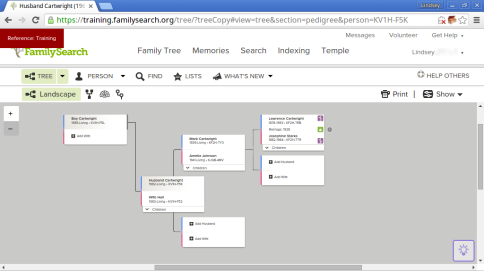
This is what your tree may look like to begin with. If you’re on LDS church records, your spouse and kids will probably already be on your tree. In this case, Husband Cartwright has his family branching off from him, but nobody from his wife’s side of the family is on there. Husband will start by clicking “Add Husband” in the box branching off from Wife Hall.
A search form will pop up, and since Wife Hall’s father (Daddy Hall) is living, Husband Cartwright will select the living option along with any other information he has on Daddy Hall. He’ll then click search, and since there are no duplicates with living people, there will be no results, so Husband will get a window prompting him to “Add New.” And then voila! Daddy Hall now shows up on Wife Hall’s side of the family (in Husband’s tree).
Now we need to add Daddy Hall’s father (Grandpa Hall), who is deceased. Husband will click “Add Husband” in the box branching off from Daddy Hall. There are two ways to add a deceased person, and in this case we’ll do it by ID number. Select “Find by ID Number” in the bottom right corner of the search window, then you’ll have a window asking for the ID number. Husband borrowed Wife’s phone (with the FamilySearch app) and found Grandpa Hall’s ID number on her tree, and Bam! There Grandpa Hall is in the search results. Husband will click the blue “Add Person” button, and now Grandpa Hall is on Husband’s tree, along with Grandpa Hall’s ancestors.
You can also add deceased relatives to your tree by searching. Normally Grandpa Hall’s wife (also deceased) would have automatically been attached, but they aren’t connected on FamilySearch for some reason. Husband Cartwright will click “Add Wife” in the box where Grandpa Hall is and fill out the search form as much as possible. He’s floundering and can only remember her name is Mary, so he’ll click “Search.” At the top of the results is the information Husband entered in about Mary, and if she didn’t exist on FamilySearch yet, he’d click “Create New.” But it’s important to not have duplicates in the deceased, so he’ll scroll through the results first. If he finds her, he’ll click “Add Person.” If he decides to narrow the search down a little (guess a date or place) he can click “Refine Search.”
In summary: First add your spouse’s living relatives by creating a new (living) person, then you can add the deceased ancestors to those living relatives.
FYI: It’s best to keep the living people on your tree to a minimum. You can have your living parents, siblings, and in-laws on there, but cousins are a little excessive. Even aunts and uncles aren’t really necessary unless they’re needed to link to someone who has already died. For example, both my aunt and her daughter died when I was young, but since my grandparents are still living, my deceased aunt and cousin weren’t showing up on my tree. I had to search for my aunt to add her to my tree, then I added her (still living) husband so that both parents of my cousin showed up on my tree.